If you are using car parks across the South Hams, please remember to download the PayByPhone app from PayByPhone directly or through the official app stores only.
You can download the PayByPhone app at:
Having trouble downloading the app? If using it for the first time, try and download the app at home where connectivity may be stronger.
After using QR codes or downloading from unofficial websites, there have been a few instances where residents have fallen victim to fraudulent PayByPhone accounts.
Image
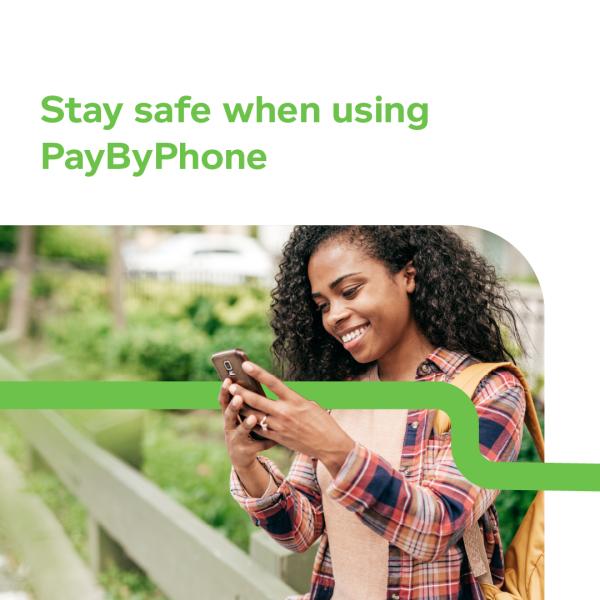
Helpful advice for easy and safe parking:
- PayByPhone does NOT use QR codes to download its app
- We do NOT use QR codes on any of our car park signs – we regularly check our car parks to make sure no QR codes are displayed
- Only use the official PayByPhone app from the App Store or Google Play
- Save your details securely in the app for quick, safe payments
- Enable notifications to keep track of your parking sessions
- Check the location number before confirming your payment
Get more advice on how to spot and avoid scams on the PayByPhone blog post.
